Slack
The English user guide is currently in beta preview. Most of the documents have been automatically translated from the Japanese version. Should you find any inaccuracies, please reach out to Flatt Security.
You can link your Slack workspace by navigating to "Settings > Integrations > Public Cloud Integrations" or "Settings > Integrations > Public Application Integrations":
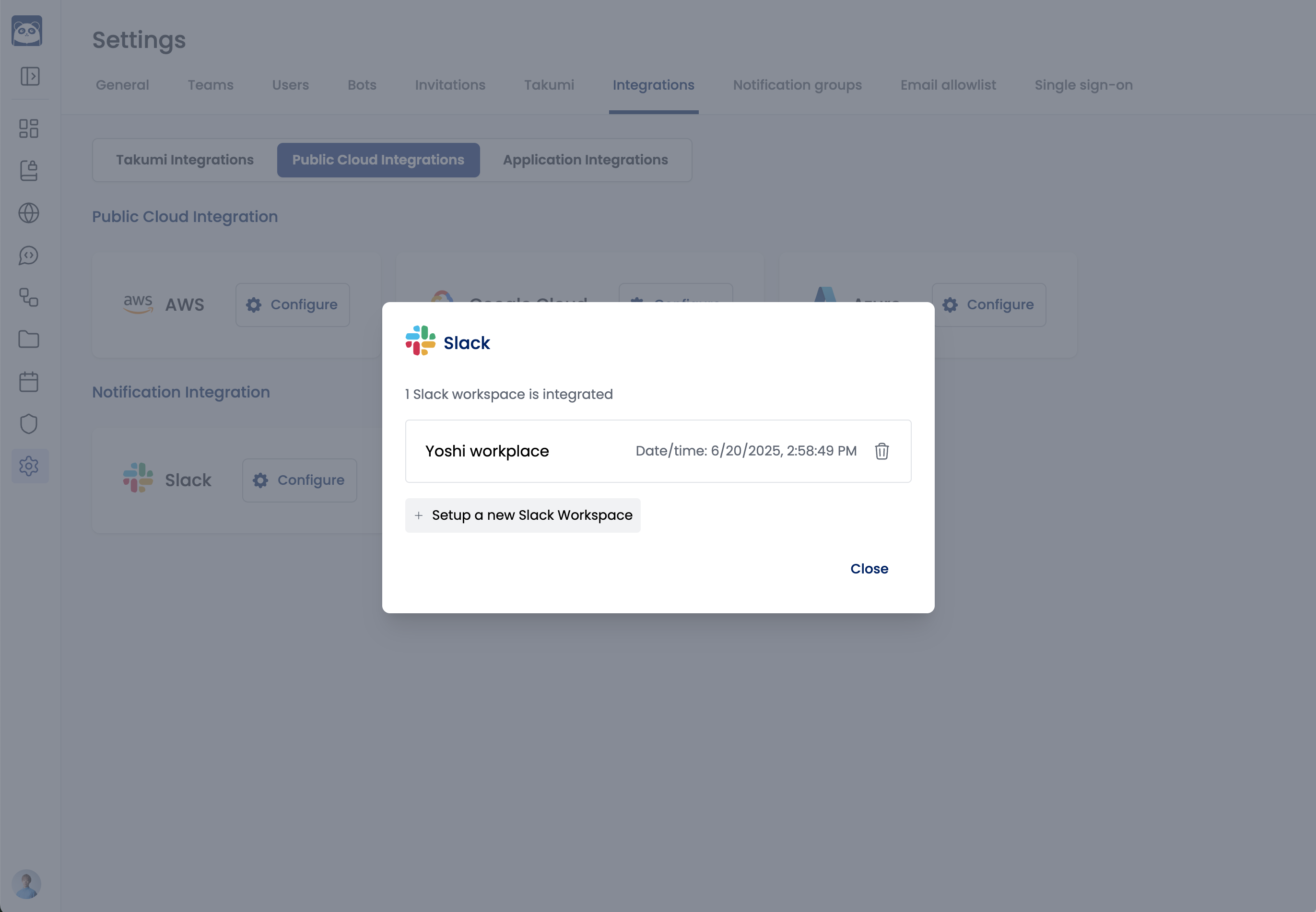
When you click "Set up a new Slack workspace", you will be redirected to a screen provided by Slack. Please carefully review the information and click "Allow":
The Slack Bot under "Takumi Integrations" is a Slack app specifically for Takumi. It is a different app from the Slack Bot used for notifications.
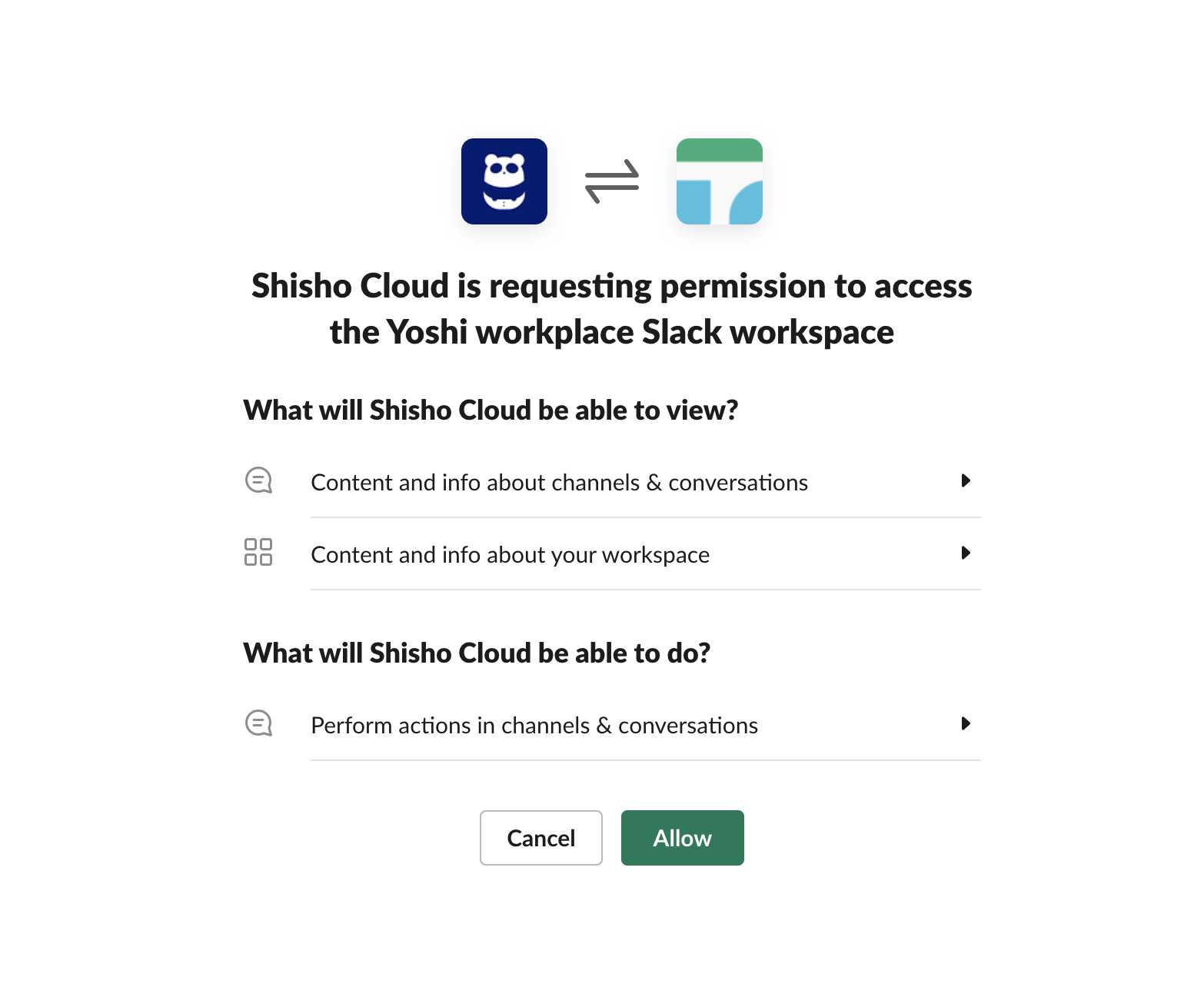
Once clicked, the link between Slack workspace and Shisho Cloud will be established. If successful, the specified Slack workspace should appear as follows:
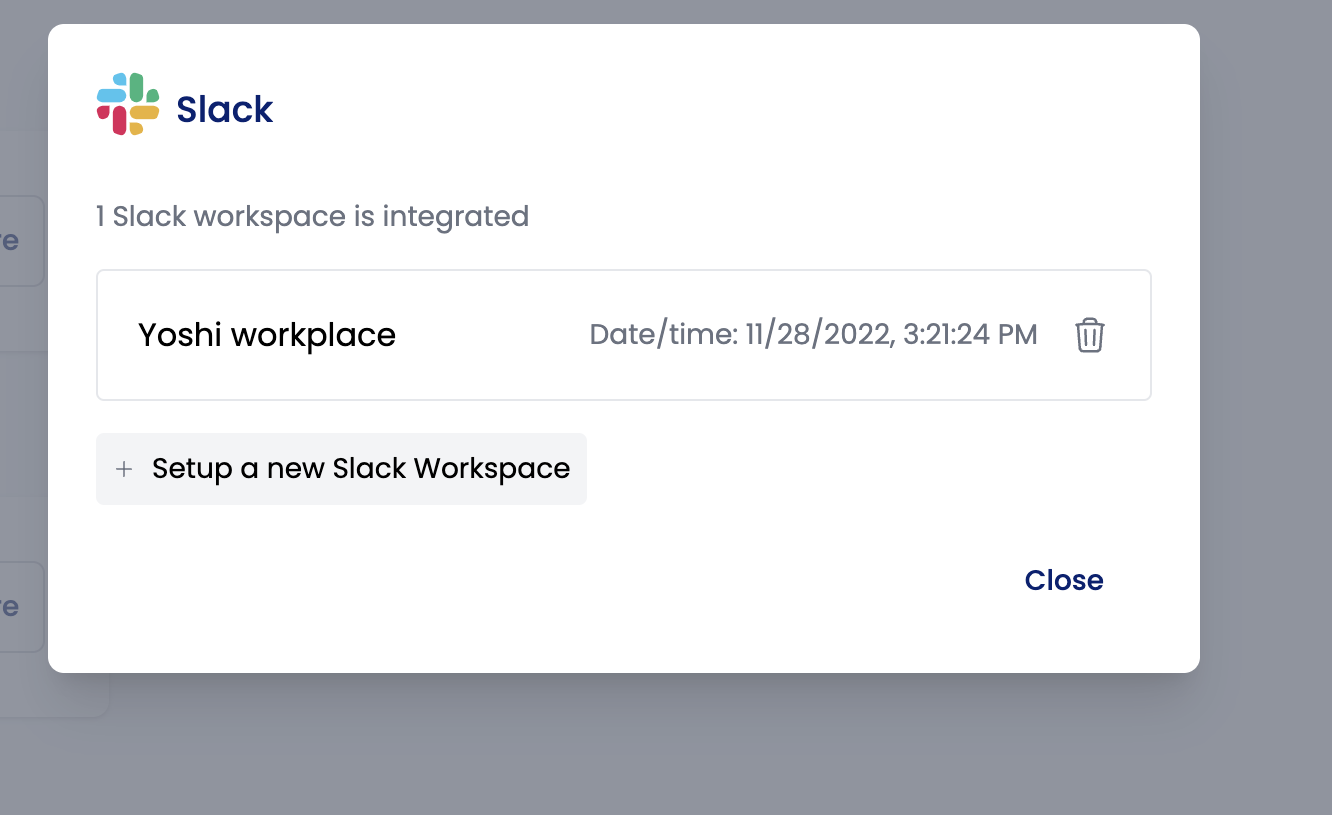
During this operation, approval from the owner of the Slack workspace might be required. If so, please contact the workspace's owner and ask for their approval for the Slack App integration.
Once the Slack App integration is approved, please reinitiate the process of linking the Slack workspace and Shisho Cloud from the Shisho Cloud interface.