Path Parameter Configuration
The English user guide is currently in beta preview. Most of the documents have been automatically translated from the Japanese version. Should you find any inaccuracies, please reach out to Flatt Security.
The features covered in this tutorial are available only to organizations that have subscribed to the Web Application Security Testing feature.
This page describes how to fix placeholders for parameters included in an endpoint path (e.g., the {userID} part of /users/{userID}) to specific values.
After registering your endpoints, navigate to the "Authentication Settings" tab (https://cloud.shisho.dev/[orgid]/applications/[appid]/preconditions).
In the "Other Settings" table at the bottom of the screen, click the "Configure" button in the "Path Parameters" row.

Next, in the displayed form, enter the key and value for the path parameter you want to fix. For example, if you want to fix the {userID} part of /users/{userID} to 1234, enter it as follows:
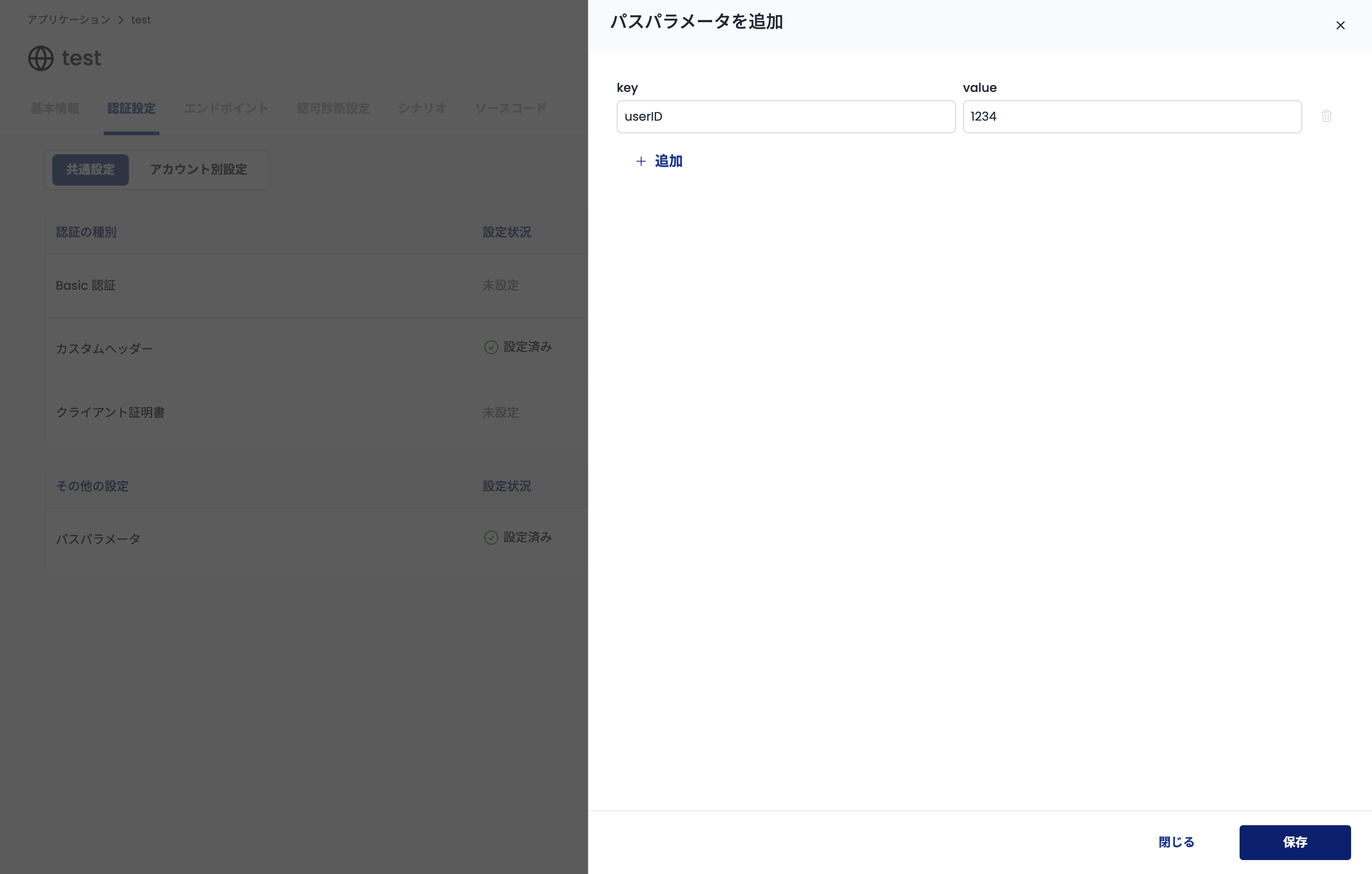
Once the configuration is complete, click the "Save" button at the bottom of the screen.